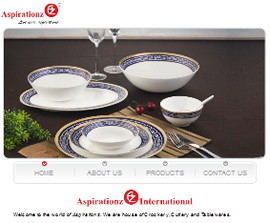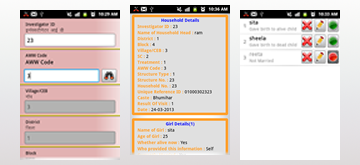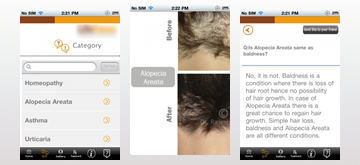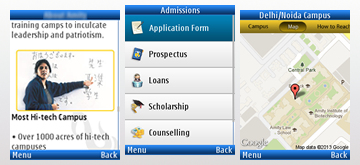Posted by on Apr 5, 2012 in Blog | 0 comments
Stay organized and keep a tab on all the important things in your daily life with some of these free, simple and elegant note-taking apps.
At times it is difficult to carry a pen and a small pad everywhere. Instead, we do not fail to carry our smartphones. But how does one make the best of the smartphone to note down important details in daily life.
Of several apps at the Google Play Store there are select few that offer simple, elegant and consistent features for note-taking. After careful consideration, we have created a list of five free apps that will not only help you take down notes but also offer features such as exporting in a different format, and syncing with other cloud storages.
Evernote
Evernote is a powerful three-in-one solution that allows you to take notes, capture images, and also record voice notes. Quick note-taking and saving business cards as images is one of the several features of this app. On registration, the user gets 40 MB storage free on Evernote cloud and one can always purchase more storage through the Evernote Premium option. Evernote is available on multiple platforms and all data stored can be accessed even via the web.
The Evernote app can be used for saving web articles or links you wish to check out later instead of clogging up your phone cache. Loaded with features and options, Evernote obviously remains the most popular, versatile and handy app for all kinds of users. Evernote app can be downloaded from the Google Play store.
Google Keep
If you are not into robust features, consider the simple yet powerful note-taking app from Google, dubbed as Keep. The new Google Keep app has a simple fundamental of taking text notes, list notes, photo notes and voice notes. Users can even arrange the notes in different views and assign specific colors to them.
Also, the widgets come in handy for taking quick notes. Google Keep has been integrated with Google Drive and thus all notes can be accessed online through the http://drive.google.com/keep link. Try out the Google Keep app from Google Play store.
ColorNote
The traditional sticky notes experience can be enjoyed sans sticky paper with the ColorNote app. Quick notes can be made and organized by color. There is also a ColorNote widget for jotting down important things quickly. Three different types of list notes are supported – To Do lists, Shopping List and a Getting Things Done list. You can also integrate your notes with the calendar.
Users can always take a backup of their notes on the SD card storage and protect unauthorised access using passcodes. Apart from supporting search, the app allows sharing the notes over social networks, SMS and email. Get the free ColorNotes app from Google Play store.
FreeNote
Simple note taking is fine but support for regular hand-writing recognition is always an add-on. FreeNote offers the hybrid model of supporting the text input along with hand-writing input for notes to look exactly like the ones in an actual notebook. Users can highlight texts, paint, add voice notes, add photos and even videos to the notes.
These notes can be anchored to the Calendar and Alarm for timely reminders about your set tasks. One unique feature of this app is that it allows exporting the notes in PDF format. Try out the FreeNote app from Google Play store.
SomNote
Multi-platform presence bearing SomNote brings simplicity and robustness in one single package. With a great user interface and looks SomNote also adds widgets for the homescreen along with import-export functions. This app lets users attach photos, video and other documents weighing up to 100 MB to any note. PIN protection saves the notes from unauthorised access and of course there is a sharing option to pass on the notes over social networks or via email.
Users can also import notes from other apps and export the notes from this app. Creating, organizing, and managing notes is very simple using this app. Try out the free SomNote app from the Google Play store.